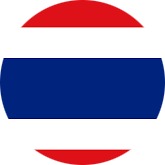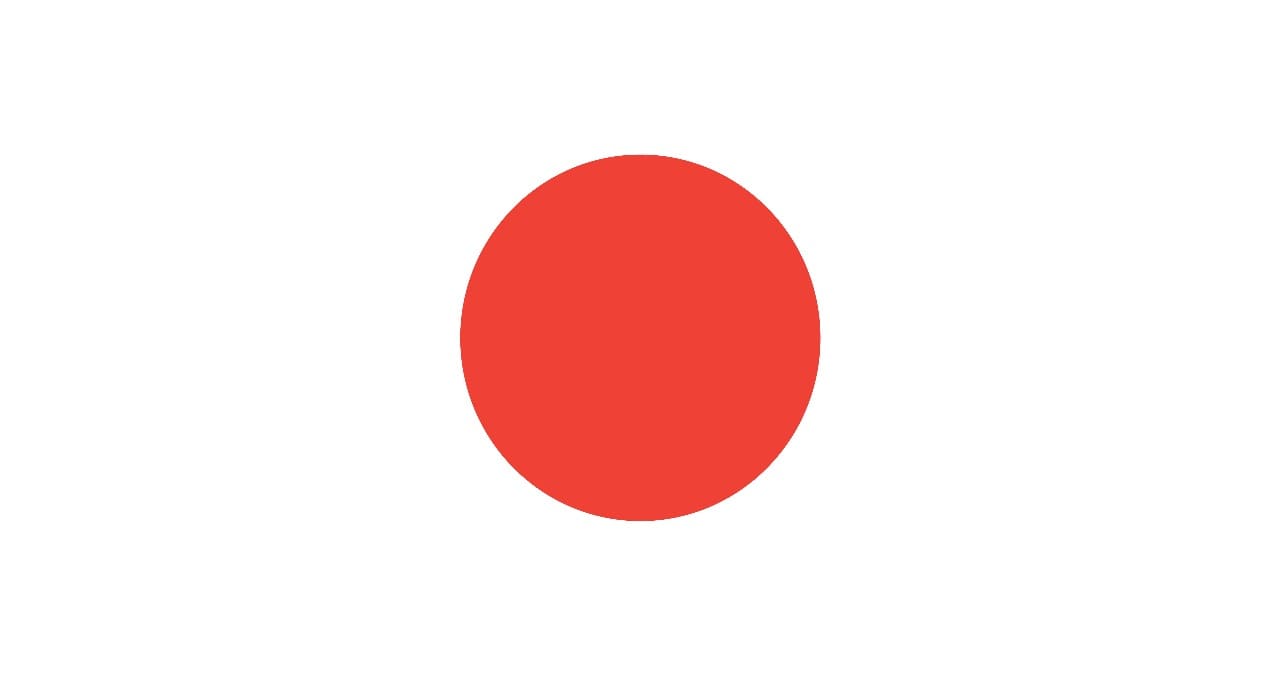introduction :
In a world where data is the new currency, executives and professionals must transform complex datasets into actionable insights to guide organizational strategy and decision-making. Microsoft Power BI offers the perfect platform for creating intuitive, real-time dashboards and comprehensive reports tailored to executive needs.
This Executive Dashboarding and Reporting with Power BI Training Course is designed to empower participants with advanced skills in data visualization, reporting, and dashboard creation. It focuses on crafting visually compelling, data-rich dashboards that provide clarity, insight, and direction for decision-making. Participants will learn to harness Power BI’s capabilities to drive performance, monitor KPIs, and identify trends effectively.
This training course will feature:
- Practical instruction on creating executive dashboards tailored to organizational goals.
- Best practices for visualizing data in a meaningful and strategic way.
- Techniques for connecting and transforming datasets to derive insights.
- Real-time dashboard customization and optimization for executive use.
- Exploration of Power BI’s advanced analytics and reporting functionalities.
objective of the course :
By the end of this training course, participants will be able to:
- Build executive-level dashboards that provide actionable insights and real-time analytics
- Apply best practices in data visualization to communicate key metrics effectively
- Connect, transform, and model data from multiple sources using Power BI
- Create dynamic and interactive reports for decision-making and performance tracking
- Leverage Power BI tools to enhance organizational analytics and strategic planning
The Course Content :
Day One: Introduction to Power BI for Executives
- Introduction to Power BI: Overview and Capabilities
- Connecting Power BI to various data sources (Excel, SQL, cloud sources)
- Key concepts in data loading, cleansing, and transformation
- Essential features of Power BI for executive use
- Hands-on: Setting up and connecting Power BI to organizational data
Day Two: Data Modeling and Preparation for Reporting
- Understanding data models and relationships for effective reporting
- Data preparation and transformation techniques (Power Query Editor)
- Calculated fields, measures, and using DAX (Data Analysis Expressions)
- Organizing data for executive dashboards
- Hands-on: Creating data models and preparing datasets for reporting
Day Three: Designing Executive Dashboards and Visualizations
- Principles of effective dashboard design for executives
- Choosing the right visuals for executive insights (KPIs, charts, trends)
- Using interactive features: Filters, slicers, and drill-downs
- Customizing visuals and layout for high-impact dashboards
- Hands-on: Designing and building an executive dashboard
Day Four: Advanced Reporting Techniques and Real-Time Data
- Real-time data integration for up-to-date executive insights
- Advanced Power BI features for in-depth analysis (e.g., Power BI Service, Dataflows)
- Best practices for using Power BI Service to share and distribute reports
- Exploring Power BI Mobile for on-the-go dashboard access
- Hands-on: Creating a real-time, interactive dashboard for executives
Day Five: Optimizing and Publishing Dashboards for Executives
- Optimizing dashboards for performance and user experience
- Customizing reports for executive presentations and key insights
- Publishing and sharing dashboards securely within the organization
- Case study and real-world examples of executive dashboards
- Final Hands-on Project: Developing and presenting a custom executive dashboard