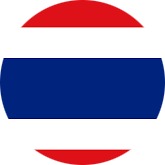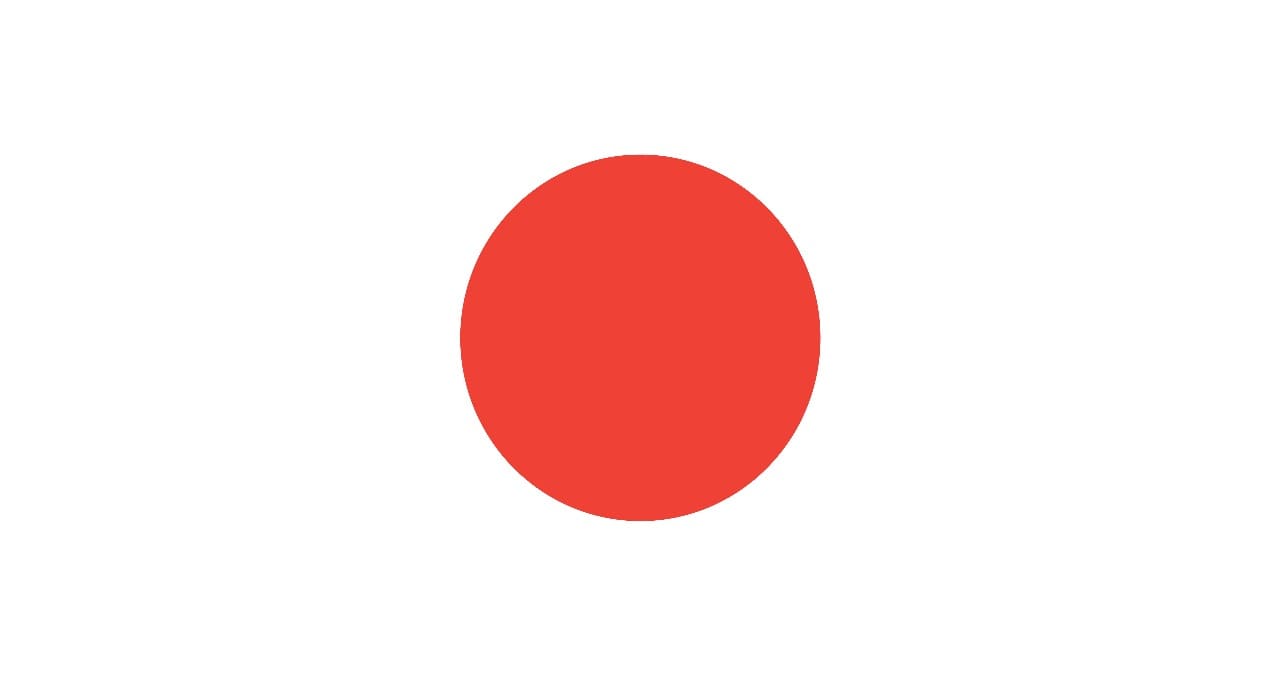Introduction
The Windows Server platform is a critical component of most enterprise IT infrastructures. This course is designed to equip IT professionals with the necessary skills to install, configure, manage, and troubleshoot Windows Server environments efficiently. Participants will gain both theoretical knowledge and hands-on experience using real-world scenarios and labs.
To enable participants to proficiently administer and manage Windows Server environments, including roles such as Active Directory, DNS, DHCP, Group Policy, Hyper-V, and server security.
Learning Objectives
By the end of the course, participants will be able to:
- Install and configure Windows Server (2016/2019/2022).
- Set up and manage Active Directory Domain Services (AD DS).
- Configure DNS, DHCP, and Group Policy.
- Manage file and print services, including permissions and sharing.
- Configure backup strategies and monitor server performance.
- Utilize Hyper-V for virtualization and manage virtual machines.
- Apply security best practices to protect server infrastructure.
- Troubleshoot common server and network issues.
Target Audience
This course is designed for:
- System Administrators
- Network Administrators
- IT Support Engineers
- IT Students and Graduates
- Anyone preparing for Microsoft Certified exams (e.g., MCSA / Windows Server)
Course Content
Day 1: Introduction & Server Installation
- Windows Server overview & editions comparison
- System requirements and planning
- Installation (GUI & Core)
- Post-installation tasks
- Introduction to server roles and features
- Lab: Install and configure Windows Server
Day 2: Active Directory & Network Services
- Active Directory Domain Services (AD DS)
- Creating and managing users, groups, and OUs
- Group Policy (GPO) – configuration and deployment
- Domain join process and troubleshooting
- DNS configuration and zones
- DHCP installation and scope configuration
- Lab: Configure AD DS, DNS, and DHCP
Day 3: File, Print, and Security Services
- File Server Role
- NTFS and share permissions
- Distributed File System (DFS)
- Print services setup
- Basic firewall configuration
- BitLocker and Windows Defender
- Lab: File sharing and permission management
Day 4: Backup, Updates, and Monitoring
- Windows Server Backup
- Backup strategies (Full, Incremental, Differential)
- System Restore and Recovery
- Windows Server Update Services (WSUS)
- Monitoring tools: Event Viewer, Performance Monitor
- Task Scheduler
- Lab: Set up automatic backup and configure WSUS
Hyper-V & Troubleshooting
- Introduction to virtualization
- Installing and configuring Hyper-V
- Creating and managing virtual machines
- Virtual switches and networking
- NIC teaming and IP management
- Command-line tools: ipconfig, ping, tracert, netstat
- Lab: Deploy and manage VMs using Hyper-V
- Final Q&A and hands-on troubleshooting scenarios