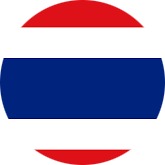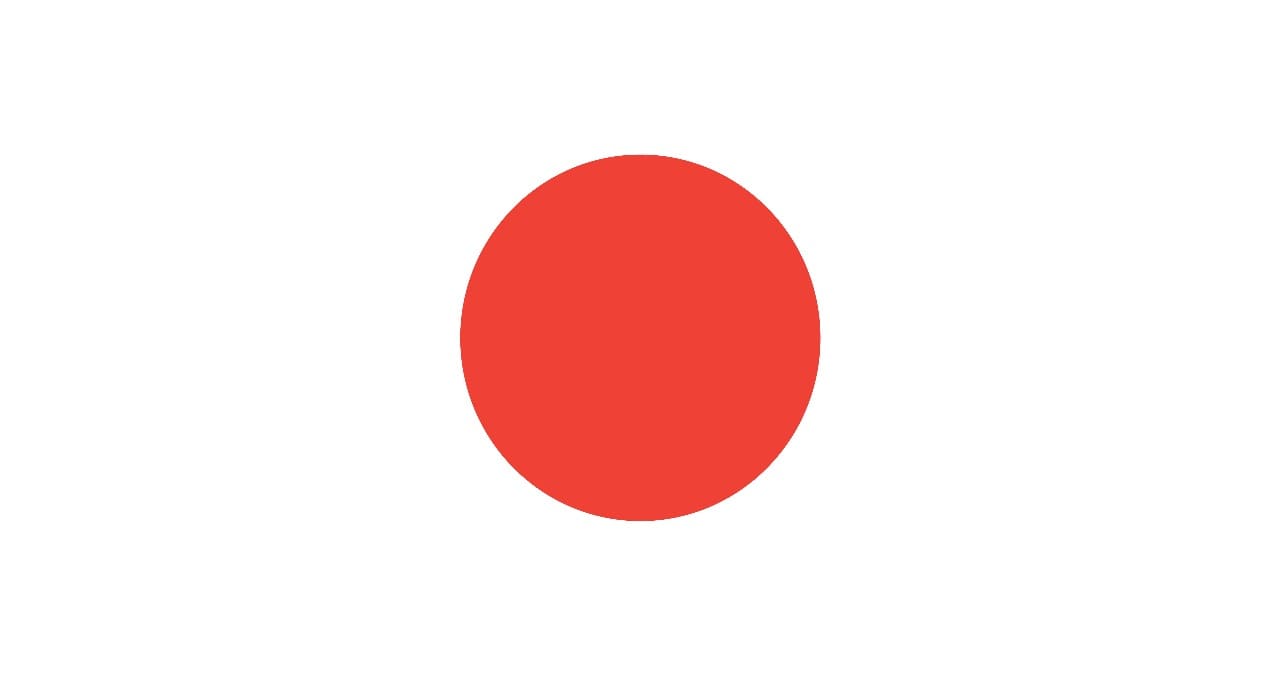Course Introduction
This Power BI for Business Intelligence: Data Analytics and Automation training course is designed to provide participants with a comprehensive understanding of Business Intelligence (BI) concepts and equip them with hands-on skills in using Power BI for data visualization, analysis, and reporting. Power BI is a leading BI tool that enables users to connect, transform, and visualize data in meaningful ways to support business decision-making. Through practical exercises, participants will learn how to create dynamic reports and dashboards that bring data to life, making it an essential tool for data-driven organizations.
Course Objective :
By the end of this training course, participants will be able to:
- Understand core BI concepts and the importance of data-driven decision-making
- Navigate the Power BI interface and utilize its features for data transformation and visualization
- Import and clean data from multiple sources to prepare it for analysis
- Create interactive and visually engaging dashboards and reports
- Apply DAX (Data Analysis Expressions) to enhance analytical capabilities within Power BI
- Share insights and collaborate effectively using Power BI Service and Power BI Mobile
- Understand and implement data security and governance within Power BI
Who is this Training Course for?
This training course is suitable to a wide range of professionals but will greatly benefit:
- Business analysts, data analysts, and data scientists who want to leverage BI tools for enhanced analytics
- Professionals from various industries who work with data and seek to improve their data reporting skills
- Decision-makers who wish to create data-driven strategies for their organization
- IT and finance professionals responsible for creating or managing reports and dashboards
- Anyone interested in improving data visualization and storytelling skills with Power BI
The Course Content
Day One: Introduction to Business Intelligence and Power BI Fundamentals
- Overview of Business Intelligence and its role in decision-making
- Introduction to Power BI components: Power BI Desktop, Power BI Service, and Power BI Mobile
- Power BI interface and navigation basics
- Connecting to data sources (Excel, SQL Server, web sources, etc.)
- Data import techniques and understanding data types
- Hands-on: Setting up Power BI Desktop and importing sample datasets
Day Two: Data Transformation and Preparation Using Power Query
- Introduction to Power Query and its ETL (Extract, Transform, Load) functions
- Data cleaning techniques: handling missing data, removing duplicates, filtering
- Data transformation: merging, appending, pivoting, and unpivoting data
- Creating calculated columns and tables for enhanced analysis
- Practical exercise: Transforming raw data into a structured format using Power Query
Day Three: Data Modeling and DAX Basics
- Importance of data modeling and relationships in BI
- Creating and managing data relationships in Power BI
- Introduction to DAX (Data Analysis Expressions) and its functions
- Calculated columns vs. measures
- Essential DAX functions: SUM, AVERAGE, COUNT, CALCULATE, and FILTER
- Building hierarchies and creating time intelligence in Power BI
- Hands-on practice: Developing a data model and applying basic DAX expressions
Day Four: Visualizing Data with Power BI
- Choosing the right visual for data representation: tables, charts, maps, and gauges
- Customizing visuals and formatting options for impactful storytelling
- Interactive features: slicers, filters, and drill-through for dynamic reporting
- Creating interactive dashboards with KPI indicators and scorecards
- Best practices for designing intuitive and effective reports
- Hands-on session: Building a fully interactive dashboard using sample data
Day Five: Publishing, Sharing, and Power BI Service
- Publishing reports to the Power BI Service and setting up workspaces
- Understanding and managing user roles and permissions
- Creating and managing datasets, reports, and dashboards in the cloud
- Introduction to Power BI Mobile for on-the-go access to reports
- Collaboration and sharing options: sharing dashboards, embedding, and export options
- Data security and governance in Power BI: Row-level security, data refresh, and scheduling
- Hands-on exercise: Publishing a report and sharing it with stakeholders