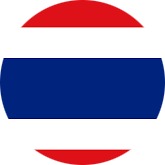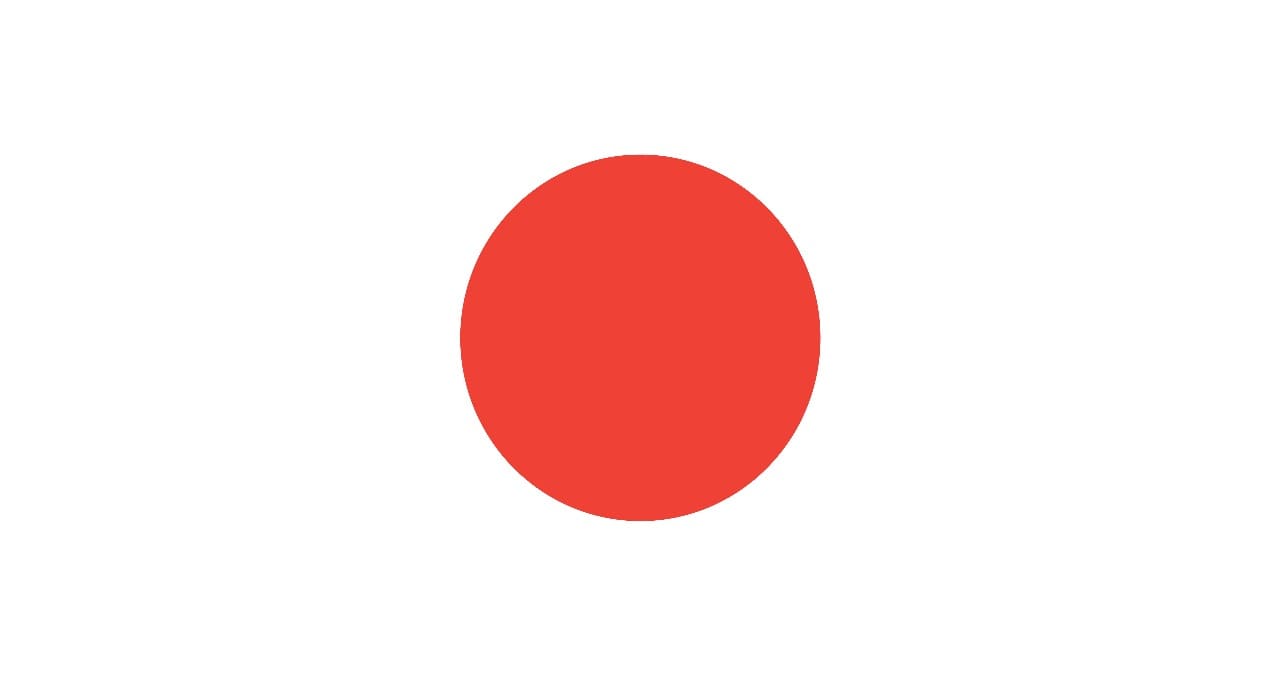Overview of the course:
Database Management Courses in are designed to equip participants with the critical skills to manage, maintain, and protect various databases. Structured in three levels, Introduction, Intermediate, and Advanced, this comprehensive course caters to students with different proficiency levels and professional needs. The Database Management course covers a range of database platforms, including SQL Lite, MySQL, and Oracle, ensuring that participants have a holistic understanding of database management in different settings.
Learning Outcomes:
By the end of this Database Management course, participants will be able to:
- Understand the fundamentals of database management, including database architectures and models.
- Execute basic to advanced SQL queries for data manipulation and analysis.
- Administer and maintain databases using popular platforms such as MySQL and Oracle.
- Apply best practices for database security and data backup.
- Scale databases horizontally and vertically based on organizational needs.
- Design and implement data warehousing solutions for large datasets.
- Prepare for various database certifications, including Microsoft Azure Database Administration Associate and Oracle Database Administration.
Course Content:
Day one: Introduction to InfluxDB
- What is InfluxDB?
- When is InfluxDB Used?
- Advantages of InfluxDB
Installation
- InfluxDB Installation
- Write Data in Line Protocol
Day 2: Time-Series Database
- What is Time Series?
- What is Time-Series Databases?
- What is TICK Stack?
- Measurement, Tags, Fields, and Points
- Architecture of TICK Stack
- Why Use InfluxDB?
Get Started with Flux
- Introduction
- Showing Range Data Using Flux
- Write an Annotated CSV with Flux to InfluxDB
Day three : Basic Types
- Boolean
- Bytes
- Durations
- Regular Expression
- Strings
- Types
- Floats
- Null
Manage Organisations
- Create an Organisation
- Create an Organisation in the InfluxDB UI
- View Organisations
- Update an Organisation
Day Four: Notebook
- Creating Notebook
- Convert to Flux
- Change Visualisation Result
- Create Alert Task
- Scheduling a Task
- Deleting Notebook
- Normalise Data
Day Five : Visualise Data with the InfluxDB UI
- Manage InfluxDB Dashboards
- Use and Manage Variables
- Manage Labels in the InfluxDB UI
- Use Annotations in Dashboards
- Visualisation Types
Influx with Grafana
- Install Grafana OSS
- Use Grafana with InfluxDB
- Use Flux Query with Grafanas