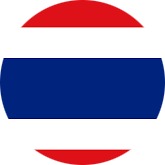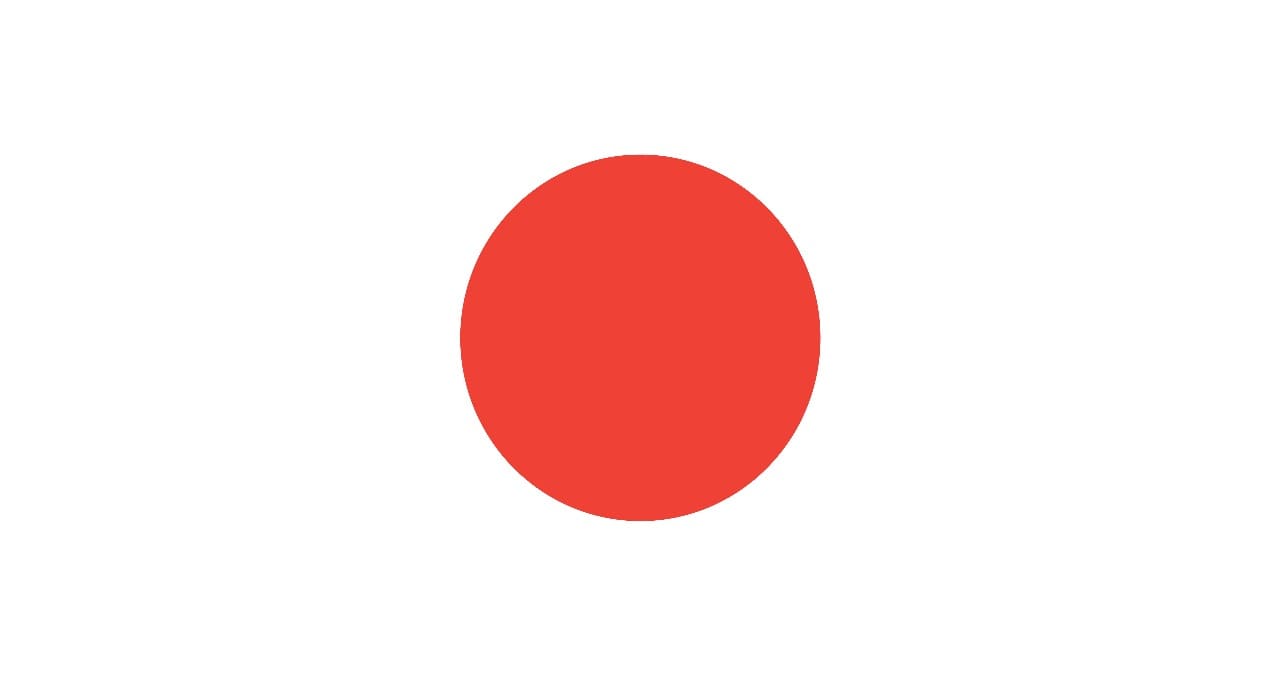Course Introduction :
this course takes you from introductory to advanced VMware vSphere® 8 management skills. Building on the installation and configuration content from our best-selling course, you will also develop advanced skills needed to manage and maintain a highly available and scalable virtual infrastructure. Through a mix of lecture and hands-on labs,
Course Objectives :
- Deploy a vCenter Server instance
- Deploy an ESXi host
- Deploy a vCenter Server appliance
- Manage an ESXi host using vCenter Server
- Manage ESXi storage using vCenter Server
- Manage ESXi networking using vCenter Server
- Manage virtual machines using vCenter Server
- Deploy and manage thin-provisioned virtual machines
- Migrate virtual machines with VMware vSphere® vMotion®
- Manage vSphere infrastructure with VMware vSphere® Web Client and VMware vSphere® Client™
- Migrate virtual machines using VMware vSphere® Storage vMotion®
- Manage access control using vCenter Server
- Monitor resource usage using vCenter Server
- Manage VMware vSphere® High Availability, VMware vSphere® Fault Tolerance, and VMware vSphere® Data Protection™ using vCenter Server
- Apply patches using VMware vSphere® Update Manager™
Course Outlines
Module 1: Virtualized Data Center
- Introduce components of the virtualized data center
- Describe where vSphere fits into the cloud architecture
- Install and use vSphere Client
Module 2: Creating Virtual Machines
- Introduce virtual machines, virtual machine hardware, and virtual machine files
- Deploy a single virtual machine
Module 3: VMware vCenter Server
- Introduce the vCenter Server architecture
- Introduce VMware® vCenter™ Single Sign-On™
- Install and use vSphere Web Client
- Introduce VMware® vCenter™ Server Appliance™
- Configure and manage vCenter Server Appliance
- Manage vCenter Server inventory objects and licenses
Module 4: Configuring and Managing Virtual Networks
- Describe, create, and manage a standard virtual switch
- Describe and modify standard virtual switch properties
- Configure virtual switch load-balancing algorithms
Module 5: Configuring and Managing Virtual Storage
- Introduce storage protocols and device names
- Configure ESXi with iSCSI, NFS, and Fibre Channel storage
- Create and manage vSphere datastores
- Deploy and manage VMware vSphere® Storage Appliance
Module 6: Virtual Machine Management
- Use templates and cloning to deploy virtual machines
- Modify and manage virtual machines
- Create and manage virtual machine snapshots
- Perform VMware vSphere® vMotion® and VMware vSphere®
- Storage vMotion® migrations
- Create a VMware vSphere® vApp™
Module 7: Access and Authentication Control
- Control user access through roles and permissions
- Configure and manage the ESXi firewall
- Configure ESXi lockdown mode
- Integrate ESXi with Active Directory
Module 8: Resource Management and Monitoring
- Introduce virtual CPU and memory concepts
- Describe methods for optimizing CPU and memory usage
- Configure and manage resource pools
- Monitor resource usage using vCenter Server performance graphs and alarms
Module 9: High Availability and Fault Tolerance
- Introduce the new VMware vSphere® High Availability architecture
- Configure and manage a vSphere HA cluster
- Introduce VMware vSphere® Fault Tolerance
- Describe VMware vSphere® Replication
Module 10: Scalability
- Configure and manage a VMware vSphere® Distributed Resource Scheduler™ (DRS) cluster
- Configure Enhanced vMotion Compatibility
- Use vSphere HA and DRS together
Module 11: Patch Management
- Use vSphere Update Manager to manage ESXi patching
- Install vSphere Update Manager and the vSphere Update Manager plug-in
- Create patch baselines
- Scan and remediate hosts
Module 12: Installing VMware Components
- Introduce ESXi installation
- Describe boot-from-SAN requirements
- Introduce vCenter Server deployment options
- Describe vCenter Server hardware, software, and database requirements
- Install vCenter Server (Windows-based)
Module 13: Upgrading of Server
- Requirements for migration
- Upgradation to ESXI 5.*from ESXI 4.*
Module 14: Mnaaging vSphere using command line interface
- Tools VCLI,VMA,SSH Client
- Managing ESXI
- Managing VM’S
Module 15: Understanding ESXI Server Architecture
- Understanding ESXI Operation System
- Understanding Virtual Kernel
Module 16: Troubleshooting Virtual Infrastructure
- Various Real Time Troubleshooting Scenarios
- Troubleshooting VMS
- Troubleshooting ESXI Hosts,Networking,Storage