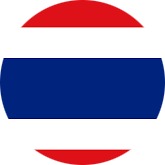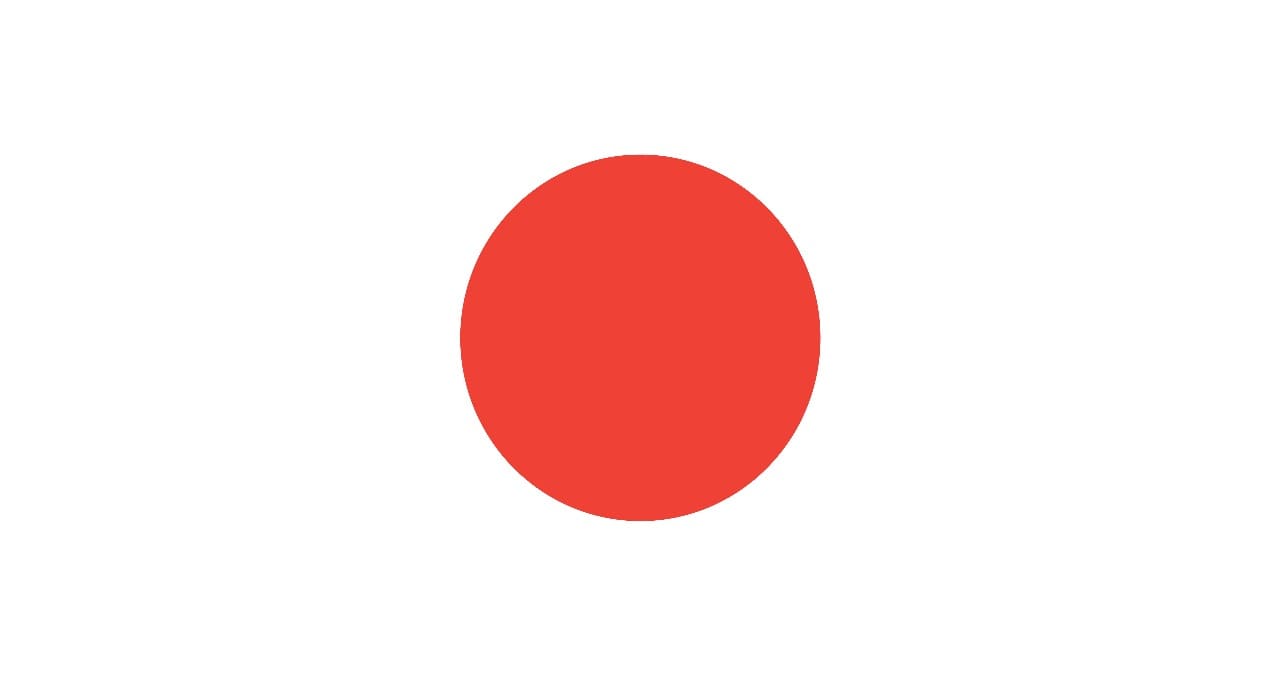Course Introduction :
This course will discuss the various methods and best practices that are in line with business and technical requirements for modeling, visualizing, and analyzing data with Power BI. The course will also show how to access and process data from a range of data sources including both relational and non-relational data. This course will also explore how to implement proper security standards and policies across the Power BI spectrum including datasets and groups. The course will also discuss how to manage and deploy reports and dashboards for sharing and content distribution. Finally, this course will show how to build paginated reports within the Power BI service and publish them to a workspace for inclusion within Power BI.
General Objectives
By the end of this course, participants will be able to:
- Understand the fundamentals of business intelligence and the Power BI ecosystem.
- Connect, clean, and transform data from multiple sources.
- Build interactive dashboards and data visualizations.
- Apply DAX (Data Analysis Expressions) for calculations and advanced analytics.
- Share reports securely and collaborate within Power BI Service.
- Use Power BI for real-world business problem-solving and decision-making.
Course Outline :
Day 1: Introduction to Power BI and Data Analytics
- Overview of Business Intelligence concepts.
- Introduction to Power BI Desktop and Power BI Service.
- Navigating the Power BI interface.
- Connecting to different data sources (Excel, CSV, SQL, etc.).
Learning Outcome: Participants become familiar with Power BI tools and data connections.
Day 2: Data Preparation and Transformation
- Introduction to Power Query Editor.
- Cleaning, shaping, and combining datasets.
- Data modeling basics: relationships and hierarchies.
- Hands-on practice: preparing raw datasets for reporting.
Learning Outcome: Participants acquire skills in data transformation and preparation for analysis.
Day 3: Data Visualization and Report Building
- Creating charts, tables, and maps.
- Designing interactive dashboards.
- Using slicers, filters, and drill-through for insights.
- Best practices in data visualization and storytelling.
Learning Outcome: Paricipants can design clear and professional dashboards.
Day 4: Advanced Analytics with DAX and Measures
- Introduction to DAX (Data Analysis Expressions).
- Calculated columns, measures, and KPIs.
- Time intelligence functions.
- Case studies: applying DAX to business scenarios.
Learning Outcome: Participants understand how to apply calculations for advanced analytics.
Day 5: Power BI Service, Sharing, and Collaboration
- Publishing reports to Power BI Service.
- Setting up workspaces, apps, and permissions.
- Data refresh and scheduled updates.
- Collaboration, sharing, and mobile reporting.
- Final project: build and present an interactive dashboard.
Learning Outcome: Participants can securely publish, share, and manage Power BI reports for organizational use.