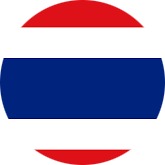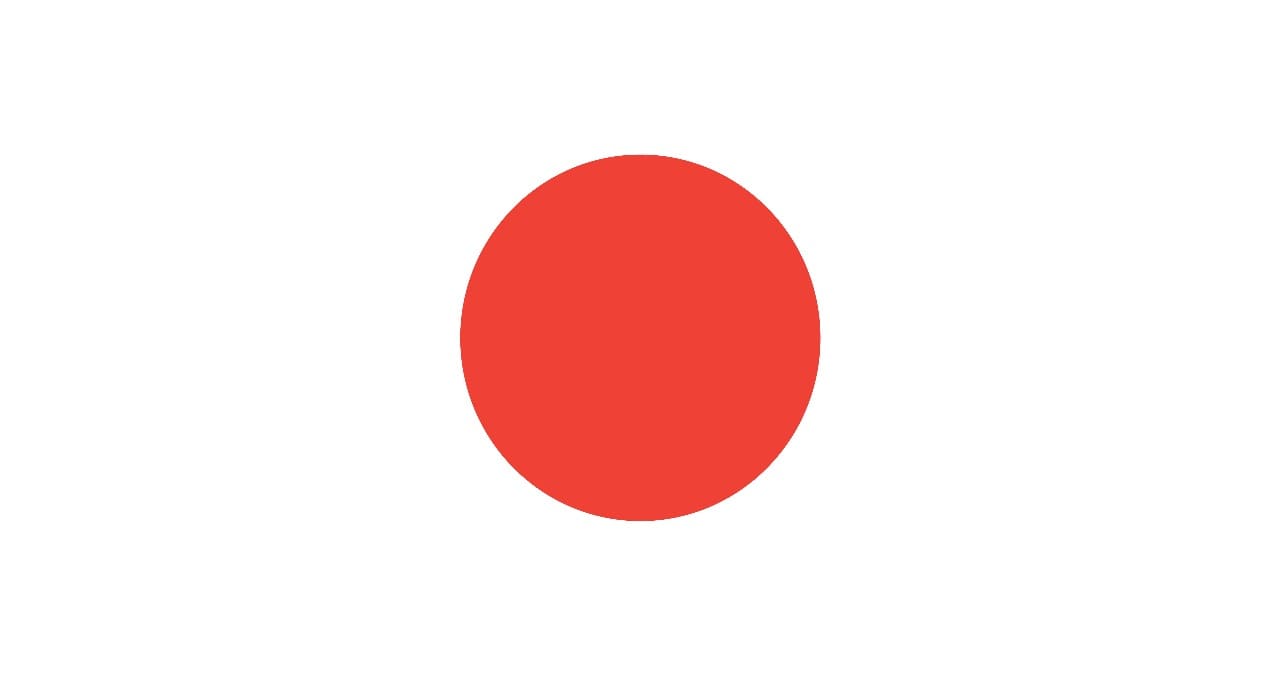Introduction:
ADManager Plus is a comprehensive web-based solution developed by ManageEngine for managing and reporting on Active Directory (AD), Microsoft 365, Exchange, and other directory-based services. It simplifies complex administrative tasks for IT administrators by providing a centralized platform for user provisioning, role-based access control, and compliance management. ADManager Plus is widely used in organizations to enhance efficiency, security, and compliance within the IT infrastructure.
Setting up ADManager Plus
- Minimum hardware requirements
- Supported operating systems
- Supported web browsers
- Ports required to run ADManager Plus
- Installation procedure
- Starting ADManager Plus as a service and application
- Connecting to the ADManager Plus server
Course outline:
AD management
- Template-based object creation and modification
- CSV-based bulk object creation and modification
- User management
- Group management
- Contact management
- OU management
- Computer management
- GPO management
- Exchange management
- File server management
- AD migration
AD reporting
- Generating AD reports
- Scheduling reports
- Creating custom reports
- Generating compliance reports
- AD risk assessment
Microsoft 365 management and reporting
- User management
- Group management
- License management
- Contact management
- Exchange Online management
- Generating Microsoft 365 reports
- Scheduling Microsoft 365 reports
Google Workspace management and reporting
- User management
- Generating user reports
Help desk delegation
- Creating help desk roles
- Creating help desk technicians
- Auditing technicians` actions
- Auditing admin actions
Workflow
- Creating workflow requests
- Creating workflow technicians
- Creating workflows
- Assigning rules
- Creating workflow SLAs
Automation
- Scheduling an automation
- Creating an automation policy
- Configuring an event-driven automation
- Building an orchestration template
- Configuring webhooks
- Running access certification campaigns
Integration
- Integrating with enterprise applications and databases
- Integration with ITSM and help desk applications
- Integration with SIEM applications and syslog servers
Backup and recovery
- Backing up and recovering AD objects, Microsoft 365 objects, and Google Workspace items
General Settings
- Creating custom LDAP attributes
- Creating custom naming formats
- Configuring password policy
- Configuring delete/disable policy
- Configuring notification profiles
- Configuring high availability
- Configuring load balancing
- Configuring data privacy settings
- Security hardening techniques
- Configuring SSL/TLS settings
- Configuring email/SMS, notification, and retention settings
- Scheduling database backups
- Personalizing ADManager Plus
- Configuring AD search