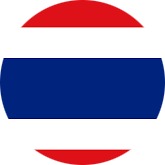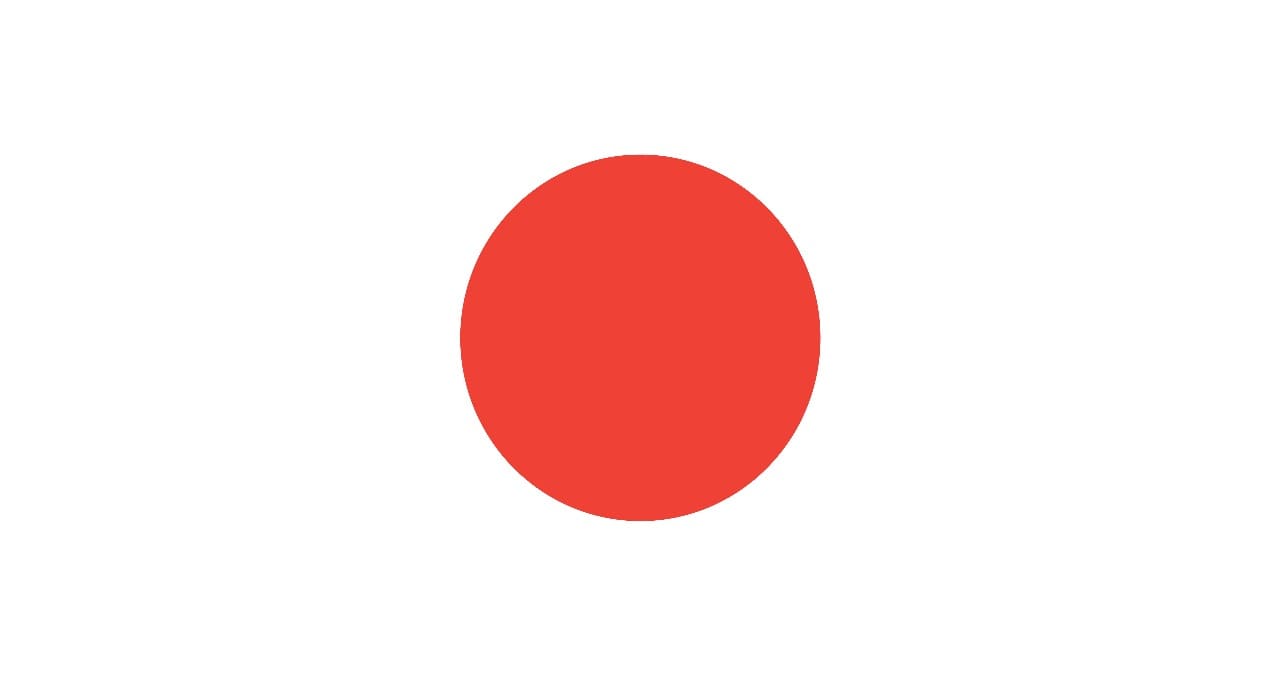introduction
This course is devoted to the core functionality of Kaspersky Security Center and Kaspersky Endpoint Security 10. This training covers most common scenarios for deployment and maintenance of Kaspersky Labs Core and Select products, including management of Anti-Malware and Endpoint control functionality. By completing this training students will be ready to install, configure and support Kaspersky Labs endpoint security products in small and medium environments.
Course Outline
Deployment : In a deployment, all network computers must be protected, and the administrator must be able to manage protection centrally. From this chapter you will learn how to plan the deployment of an anti-virus protection system.
- Organizational Issues
- Installation of Kaspersky Security Center
- Installing Kaspersky Security Center
- Installation on Computers
- Deploying Kaspersky Endpoint Security
- Installing Kaspersky Endpoint Security 10 for Windows on Mobile Computer
- Monitoring Protection Deployment
- Management of Computer Structure
- Creating Managed Computers Structure
- Creating Tasks and Policies
Protection Management : Kaspersky Endpoint Security consists of components, each of which is responsible for protection against a particular type of threat. This chapter describes the component structure of Kaspersky Endpoint Security, the components that protect the file system, interception technologies and the components responsible for networking protection.
- Basics of Kaspersky Endpoint Security 10
- File System Protection
- Network Protection
- Identification of Unreliable Users
- Configuring Firewall
- System Monitoring
- Threat Diagnostics
- Processing Virus Incidents
- Protection Status Diagnostics
Control : This chapter is devoted to the components responsible for software control: Application Startup Control and Application Privilege Control, to the Web Control component that allows constraining users’ access to the Internet in compliance with the organization policy.
- General
- Application Startup Control
- Browser Start Control
- Application Startup Control
- Application Privilege Control
- Device Control
- Blocking USB Flash Drives
- Access Rights for USB Flash Drives
- Web Control
Maintenance : This unit covers the following aspects of Kaspersky Security Center 10 and Kaspersky Endpoint Security 10 operation: licensing and license management, updates, roaming mode, interaction with user, backup copying, monitoring tools.
- License Management
- Updates
- Interaction with User
- Password Protection for Kaspersky Endpoint Security
- Hiding Kaspersky Endpoint Security on Client Computers
- Out-of-Office Computer Management
- Configuring Roaming Computer Protection
- Backup and Restore
- Backup and Restore in Kaspersky Security Center
- Statistics and Reports