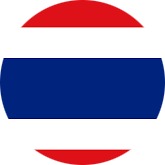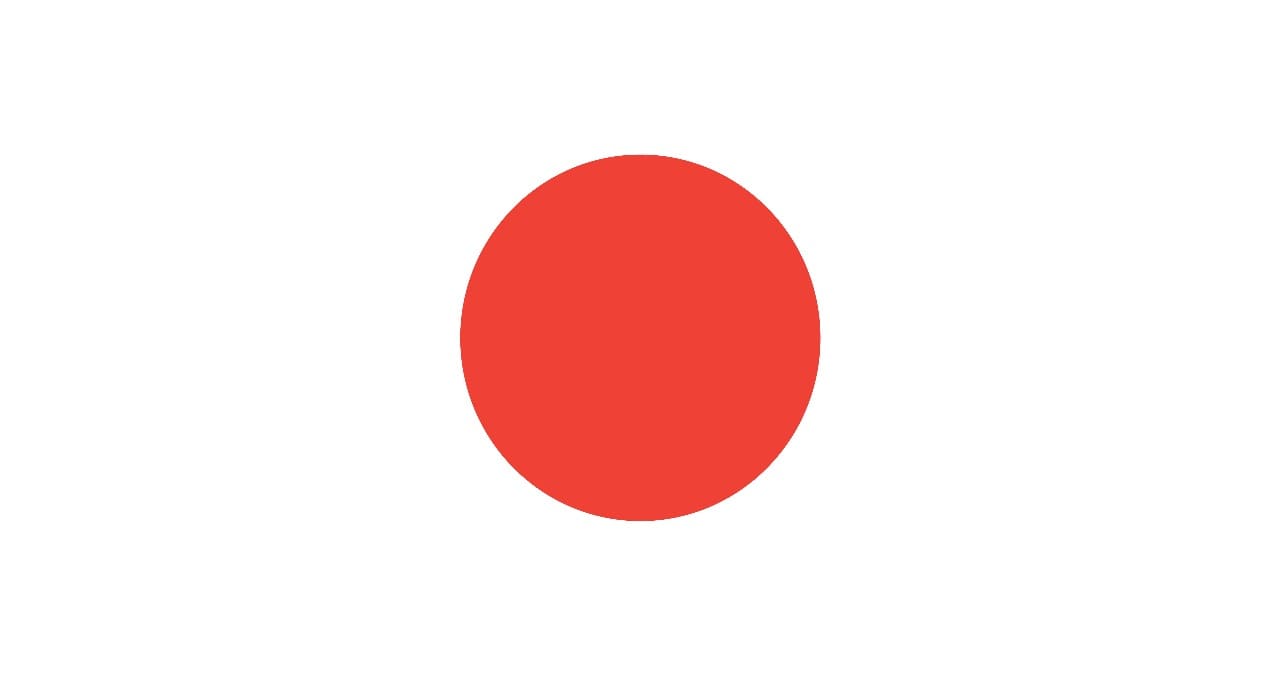Course Overview
This course is designed to provide students with the knowledge and skills required to install and configure Windows 10 desktops and devices in a Windows Server domain corporate environment.
Who Should Attend
The primary audience for this course is the Enterprise Desktop Support Technician (EDST), who provides Tier 2 support to users running Windows 10 personal computers (PCs) and devices in medium to large enterprise organizations, within a Windows domain environment. The secondary audience for this course are IT professionals who administer and support Windows 10 desktops, devices, users, and associated network and security resources. Students who seek certification in the 70-697, Windows 10 Configuring exam will also benefit from this course.
Course Objectives
After completing this course, students will be able to: Describe the processes involved in planning and using a troubleshooting methodology for Windows 10. Troubleshoot startup issues and operating system services on a Windows 10 PC. Resolve issues related to hardware devices and device drivers. Troubleshoot Windows 10 PCs remotely. Troubleshoot issues related to network connectivity. Troubleshoot client configuration failures and GPO application issues. Troubleshoot issues related to user settings. Troubleshoot remote connectivity issues. Resolve issues related to accessing resources from computers that are domain-joined. Resolve issues related to accessing resources from computers that are not domain-joined. Troubleshoot issues related to application installation and operation. Recover a PC running Windows 10.
Course Outline
1 - Implementing a Troubleshooting Methodology
- Overview of Windows 10
- Introduction to the EDST Job Role
- Overview of the Troubleshooting Steps
- Troubleshooting Tools
- Lab : Implementing a Troubleshooting Methodology
- Lab : Using Troubleshooting Tools for Windows 10
2 - Troubleshooting Startup Issues
- Overview of the Windows 10 Startup Recovery Environment
- Troubleshooting Startup Settings
- Troubleshooting Operating System Services Issues
- Recovering BitLocker-Protected Drives
- Lab : Troubleshooting Startup Issues
- Lab : Recovering BitLocker-Encrypted Drives
3 - Troubleshooting Hardware and Device Drivers
- Troubleshooting Device Driver Failures
- Overview of Hardware Troubleshooting
- Troubleshooting Physical Failures
- Monitoring Reliability
- Configuring the Registry
- Lab : Troubleshooting Device Driver Issues
- Lab : Troubleshooting Hardware Issues
4 - Troubleshooting Remote Computers
- Using Remote Desktop
- Using Remote Assistance
- Remoting with Windows PowerShell
- Lab : Troubleshooting Remote Computer by using Remote Desktop and Remote Assistance
- Lab : Troubleshooting Remote Computer by using Windows PowerShell
5 - Resolving Network Connectivity Issues
- Determining Network Settings
- Troubleshooting Network Connectivity Issues
- Troubleshooting Name Resolution
- Lab : Resolving Network Connectivity Issues
- Lab : Resolving Name Resolution Issues
6 - Troubleshooting Group Policy
- Overview of Group Policy Application
- Resolving Client Configuration Failures and GPO Application Issues
- Lab : Troubleshooting Group Policy Application Issues
- Lab : Resolving Group Policy Issues
- Lab : Installing and Sharing a Printer
7 - Troubleshooting User Settings
- Troubleshooting Sign In Issues
- Troubleshooting the Application of User Settings
- Lab : Troubleshooting Sign in Problems
- Lab : Troubleshooting the Application of User Settings
8 - Troubleshooting Remote Connectivity
- Troubleshooting VPN Connectivity Issues
- Troubleshooting DirectAccess
- Lab : Troubleshooting VPN Connectivity
- Lab : Configuring and Troubleshooting DirectAccess
9 - Troubleshooting Resource Access Within a Domain
- Troubleshooting File Permissions Issues
- Recovering Files Encrypted by EFS
- Troubleshooting Printer Access Issues
- Lab : Troubleshooting File Access Issues
- Lab : Troubleshooting Access to Encrypted Files
- Lab : Troubleshooting Printer Access Issues
10 - Troubleshooting Resource Access for Non Domain Member Clients
- Configuring and Troubleshooting Device Registration
- Configuring and Troubleshooting Work Folders
- Configuring and Troubleshooting OneDrive Access
- Lab : Troubleshooting Resource Access for Clients that are not Domain Members
11 - Troubleshooting Applications
- Troubleshooting Desktop App Installation Issues
- Troubleshooting Desktop Apps
- Managing Windows Store Apps
- Troubleshooting Access to Company Web Applications
- Lab : Troubleshooting Desktop Apps
- Lab : Troubleshooting Access to Company Web Applications
12 - Maintaining Windows 10
- Managing and Troubleshooting Windows Activation
- Monitoring and Troubleshooting Performance
- Applying Applications and Windows Updates
- Lab : Monitoring and Troubleshooting Performance
13 - Recovering Data and Operating System
- File Recovery in Windows 10
- Recovering an OS
- Lab : Recovering Data
- Lab : Provisioning Computer to Comply with Company Standards