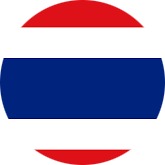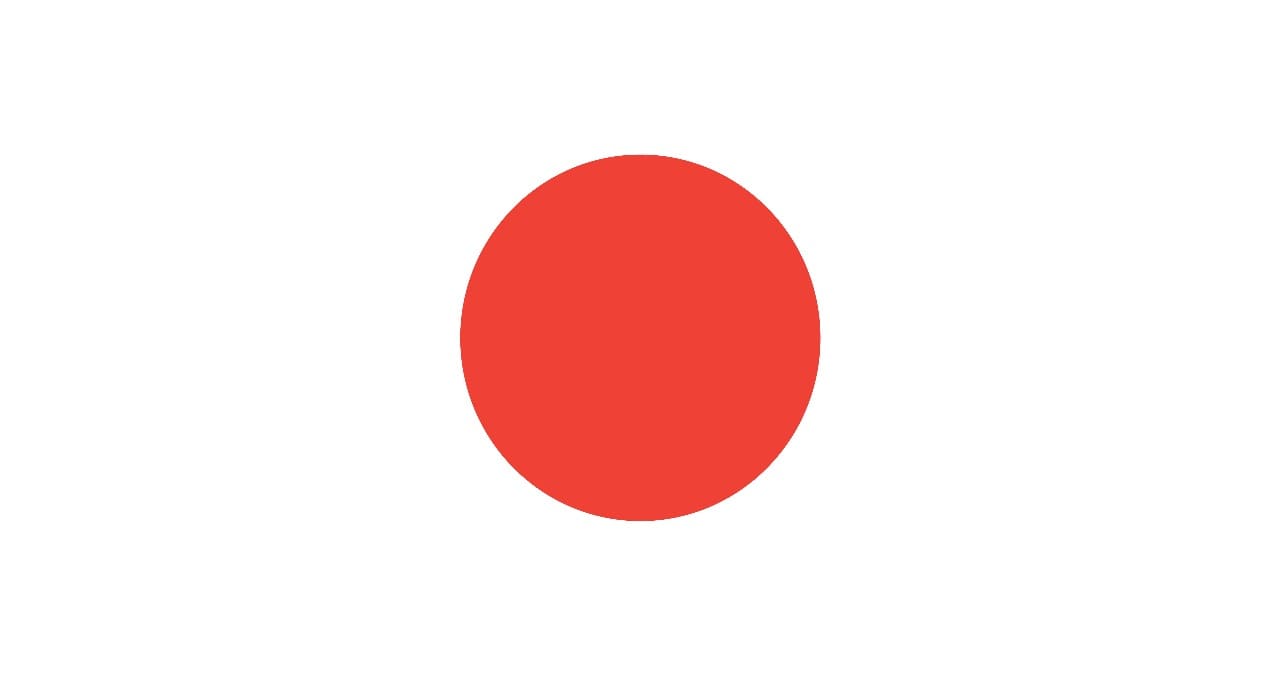COURSE OVERVIEW
This course is designed to provide students with the knowledge and skills required to support and troubleshoot Windows 10 PCs and devices in a Windows Server domain environment. These skills include understanding of Windows 10 features, how they can be used in an Active Directory environment and how to troubleshoot them.
WHAT YOU'LL LEARN
-
Plan hybrid configuration with Exchange Server and Exchange Online.
-
Perform an Exchange Server hybrid deployment.
-
Deploy Skype for Business and Teams in a hybrid deployment.
-
Deploy SharePoint and OneDrive for Business in a hybrid environment.
-
Deploy Azure MFA, Identity Protection and Azure Information Protection.
-
Deploy various authentication methods in a hybrid Office 365 deployment.
OUTLINE
1. Implementing a Troubleshooting Methodology
2. Troubleshooting Startup Issues
-
Overview of the Windows 10 Startup Recovery Environment
-
Troubleshooting Startup Settings
-
Recovering BitLocker-Protected Drives
-
Configuring the Registry
3. Performing System Recovery
4. Troubleshooting Hardware and Device Drivers
5. Administering Windows Overview of Administration Tools
-
Using Remote Desktop
-
Introduction to Windows PowerShell
-
Remoting with Windows PowerShell
-
Introduction to Provisioning
6. Resolving Issues with Network
-
Determining Network Settings
-
Troubleshooting Network Connectivity
-
Troubleshooting Name Resolution
7. Troubleshooting Group
8. Configuring and Troubleshooting User
9. Troubleshooting Remote Connectivity
10. Configuring and Troubleshooting Resource Access
-
Troubleshooting File Permissions Issues
-
Troubleshooting Issues with Printer Access
-
Configuring and Troubleshooting File Synchronization
-
Performing file recovery in Windows 10
11. Troubleshooting Applications
-
Troubleshooting Desktop App Installation Issues
-
Troubleshooting Desktop Apps
-
Managing Universal Windows Apps
12. Maintaining Windows 10